How to Pair Contacts
You can have all details of your contacts saved in one place. Copy the XMPP address of the contacts from the Instant Messaging chat ![]() and complete the contact cards in your list of contacts
and complete the contact cards in your list of contacts![]() .
.
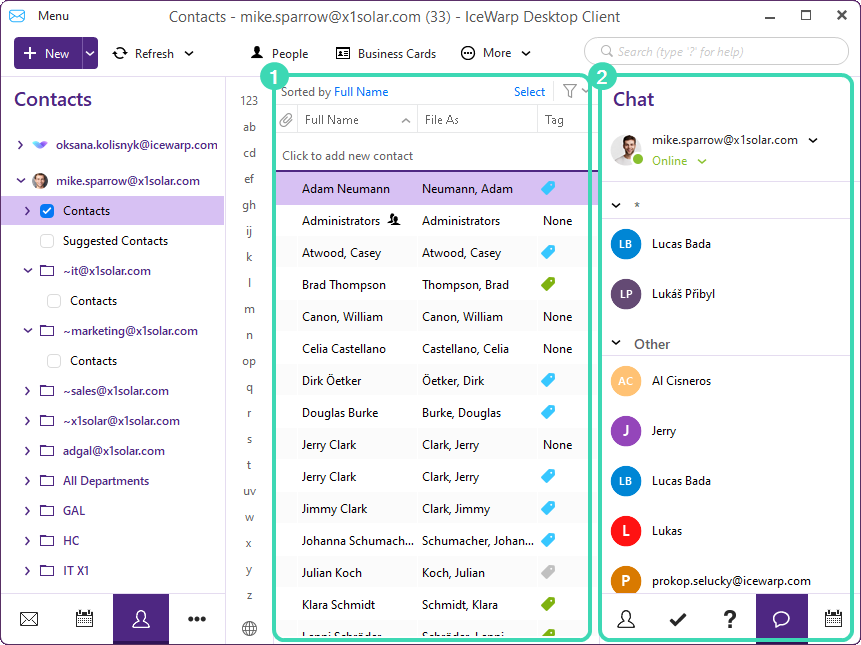
Figure. Copying address.
To pair contacts from chat and contacts in your list of contacts:
-
Double-click a contact from the list to open a Contact Card. Click Add Contact Information
 > IM
> IM -
In the Add chat contact dialog, click Select
 and find a contact you want to pair. Click OK.
and find a contact you want to pair. Click OK. -
Click Save & Close to save the changes in the contact card.
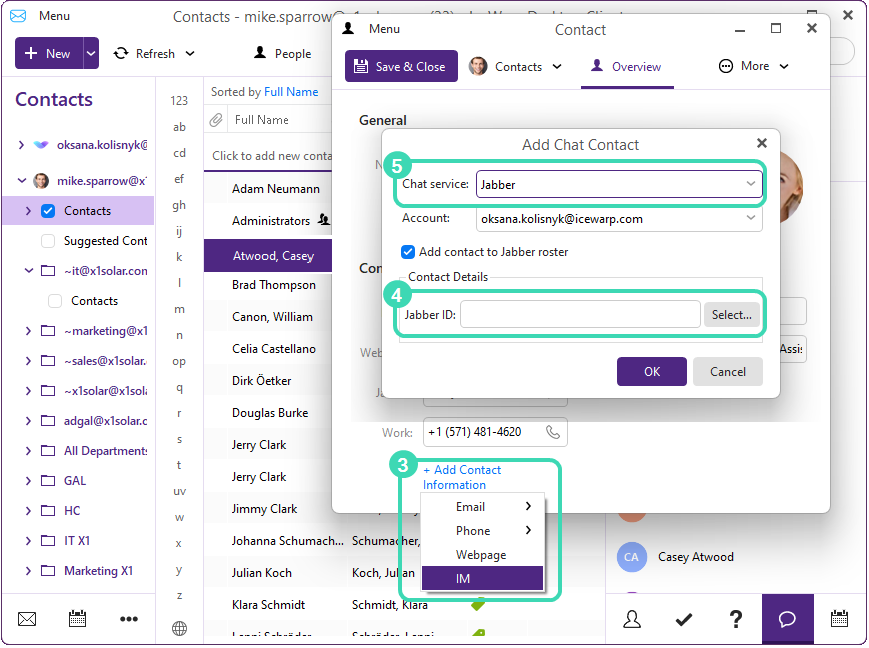
Figure. Pairing contacts.
Note: You can pair other services (Skype, GoogleTalk, etc.) with your contacts in the list. The other service (Skype, GoogleTalk, etc.) will be ready to use if it was set up for the chat contact before. Click Chat service ![]() and select Jabber. Then follow steps 2 and 3.
and select Jabber. Then follow steps 2 and 3.
If the other service is not set up for the chat contact, click Chat service and select the name of the service (for instance, ICQ). Then enter unique ID of your account in the service and click Save & Close.
To pair contacts, you can also drag & drop a contact from the chat to the contact in the list. Then click Yes to confirm pairing.

Figure.Confirmation.

